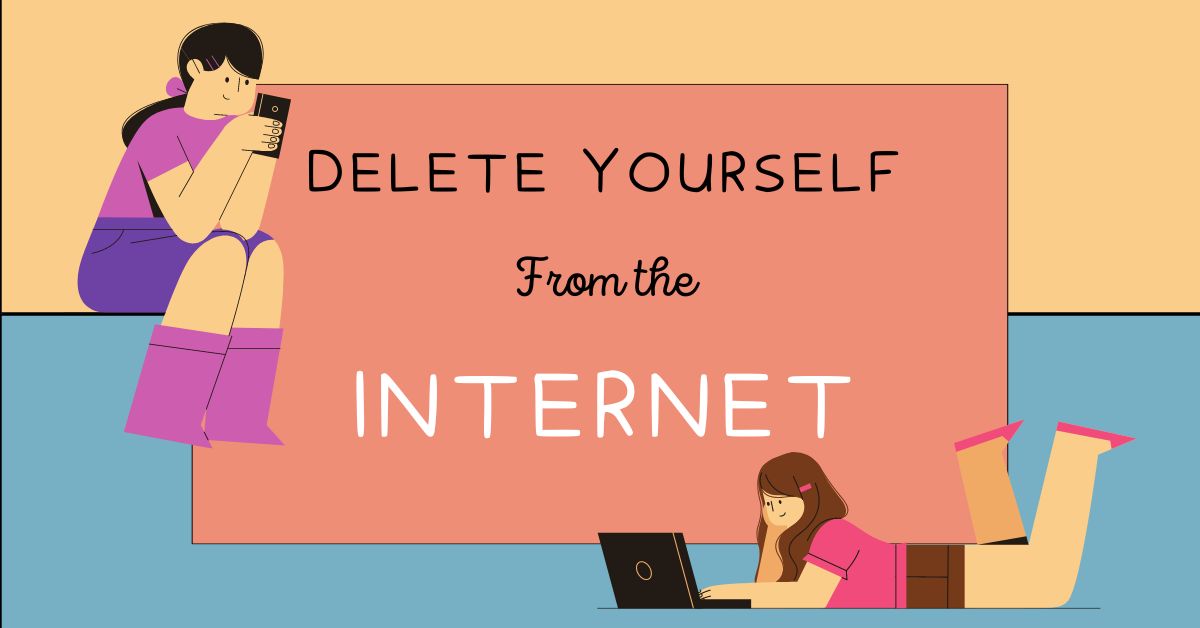It’s almost impossible to avoid leaving a digital footprint. Our personal information is constantly being collected and shared online, leaving us vulnerable to identity theft, cyberbullying, and other online threats. If you’re concerned about your online privacy, you might be wondering how to delete yourself from the internet.
Fortunately, it is possible to remove your personal information from the web. However, it’s important to note that complete removal is not always possible. Some information, such as court records or news articles, may be protected by law and cannot be removed. Nevertheless, by following the steps in this guide, you can significantly reduce your digital footprint and protect your online privacy.
How To Delete Your Personal Information From The Internet
You need to follow all these steps and boom! you will be disappeared.
1. Start With The Basics: Delete Social Media Accounts
The first step to deleting yourself from the internet is to delete your social media accounts. Social media platforms such as Facebook, Twitter, and Instagram collect vast amounts of personal information about their users. By deleting your social media accounts, you can remove a significant amount of your information from the web. To delete your social media accounts, follow these steps:
- Log in to your social media account
- Go to the account settings
- Look for the option to delete your account
- Follow the instructions to complete the deletion process

2. Remove Yourself From Online Directories And Search Engines
Online directories and search engines such as Google, Yahoo, and Bing collect personal information from various sources and make it available to the public. To delete yourself from these directories and search engines, you need to request removal. To remove yourself from online directories and search engines, follow these steps:
- Identify the directories and search engines that have your personal information
- Look for the option to request removal
- Follow the instructions to complete the removal process
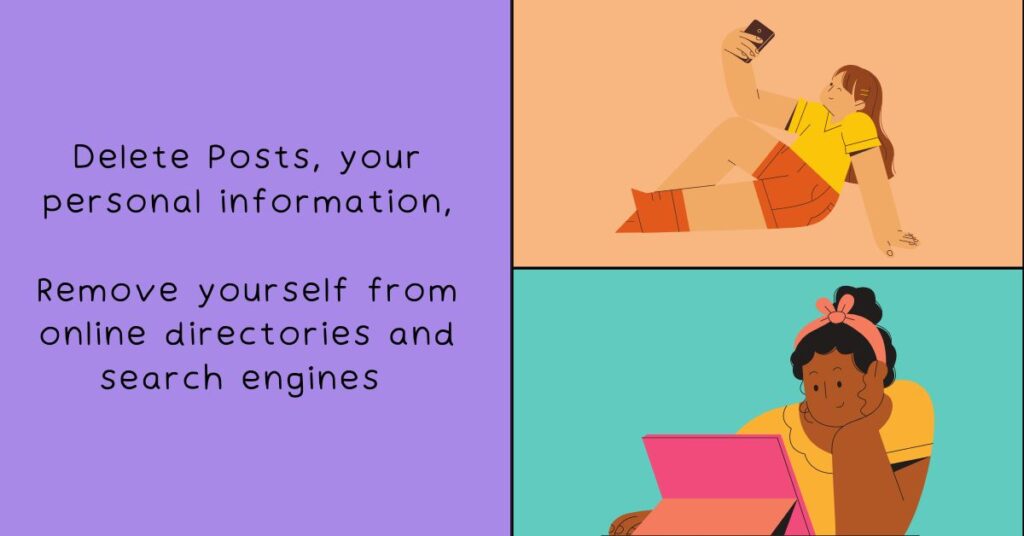
For more update Visit VPNsreviewed
3. Contact Website Owners To Request Removal
If your personal information is on a website that you do not control, you can contact the website owner and request removal. To do this, look for the website’s contact information, such as an email address or phone number, and send a polite request for removal. When contacting website owners, keep these tips in mind:
- Be polite and respectful
- Explain why you want the information removed
- Provide any necessary proof of identity
- Follow up if you don’t receive a response within a reasonable amount of time
4. Use An Online Removal Tool
If you don’t have the time or resources to manually remove your personal information from the web, you can use an online removal tool. These tools are designed to search for and remove your personal information from various websites and directories. To use an online removal tool, follow these steps:
- Research and compare different removal tools
- Choose the tool that best fits your needs and budget
- Follow the instructions provided by the tool to remove your personal information
Related: 3 easy ways to change the IP address in your Android Device
Conclusion
Deleting yourself from the internet may seem like a daunting task, but it’s an important step towards protecting your online privacy. By following the steps in this guide, you can significantly reduce your digital footprint and limit the amount of personal information available online. Remember to regularly monitor your online presence and take proactive steps to protect your personal information in the future. Always use reputed and recommended VPN like Surfshark and NordVPN for safety and security of leakage issues. Stay safe and good luck!
Frequently Asked Questions
Q: Can I completely delete myself from the internet?
A: Complete removal is not always possible. Some information, such as court records or news articles, may be protected by law and cannot be removed. However, by following the steps in this guide, you can significantly reduce your digital footprint and protect your online privacy.
Q: How long does it take to remove my personal information from the web?
A: The amount of time it takes to remove your personal information from the web depends on the number of websites and directories that have your information. Some removal processes can take several weeks or even months.
Q: Are online removal tools safe to use?
A: Online removal tools are generally safe to use, but it’s important to research and compare different tools before choosing one. Look for reputable companies with positive reviews and clear privacy policies.
Q: Will deleting my social media accounts affect my online presence?
A: Deleting your social media accounts may affect your online presence, especially if you have a significant following or if your social media accounts are linked to other websites or directories. However, it’s important to weigh the benefits of protecting your online privacy against the potential impact on your online presence.

For more trending blog visit VPNsreviewed